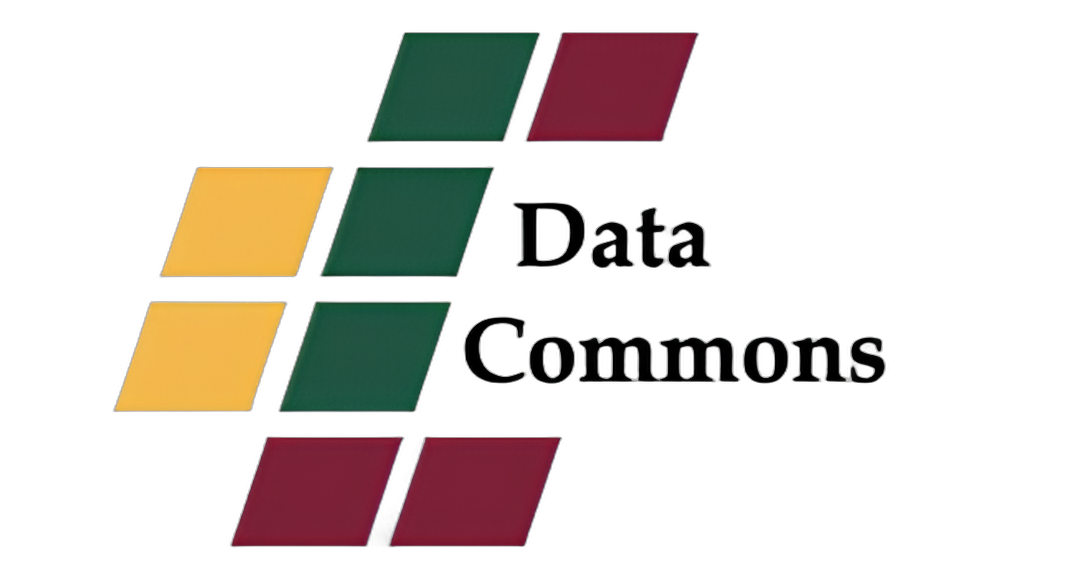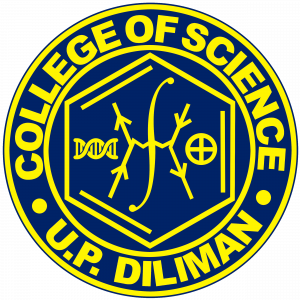Accounts and Allocations
How to request an account?
- To request an account, please contact us through this link. Please fill out the application form to send us a request.
- After filling out the form, wait for a confirmation email coming from the administrator to verify that your application is received.
When a confirmation email is received, your application will be reviewed and additional details will be requested from you.
We highly recommend that you use your UP email account or your personal institutional email account in filling your application.
Who is qualified to request allocation?
Since our primary users are university researchers of UP, we will prioritize providing allocations to researchers and faculty coming from UP. Researchers from other institutions are still encouraged to apply for allocation.
What can be applied for?
- High Performance Computing Resource
- Online Service Hosting / Data Storage
- Server / Network Equipment Co-location
Managing Your Account
What email can I use to apply for an account?
Each account will be associated with your contact email address. Email is used as the primary communication channel between UP Data Commons personnel and the user. You, the user, are responsible for updating this email address. We encourage providing us your UP email account (@up.edu.ph) or any official personal institutional account.
Can I share my account with others? Including my co-researchers.
Account sharing is prohibited. Your account is for your personal use only. We encourage you to refrain from sharing your account credentials with others.
How to keep my password protected?
Your password is your access to your account. You are responsible for protecting and using them correctly. Ways to protect your account password includes
- Not sharing passwords. Do not tell anyone your password, not even UP Data Commons support staff. No support staff will need your password.
- Abstaining from writing passwords down where they can be easily found.
- Avoiding tools which expose passwords on the network (e.g. telnet).
- Changing passwords periodically. It is highly recommended to update your password regularly to make sure that your password is not compromised.
How to change/reset my password?
What to do when there's a suspected security breach?
If you believe your account has been compromised or find signs of suspicious activity, change your account’s password immediately and notify us through the UP Data Commons helpdesk or Contact Us Here.
Where can I get help in securing my account?
We urge you to follow UP Data Commons’ policies and recommendations that you do not share your account credentials to anyone and always keep your password protected and updated.
SITE LOCATION
College of Science Library, National Science Complex,
UP Diliman, Quezon City, 1101, Philippines
CONTACT NO. / EMAIL
Tel. No. (+63 2) 8 981 8500 local 8694 , 3804
Mobile No. 0906-452-1014 , 0968-437-
datacommons@science.upd.edu.ph